User profile dashboard (User search feature)
Profile page changes due to the user search bundle being enabled.
Definition
Create a profile
Read a profile
Directory enable
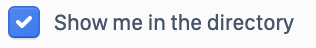
Users Category
Users attributes
Update a profile
Delete a profile
Related resources
Last updated
Was this helpful?