Content page
Understanding and managing the platforms internal pages eg TnC, Privacy Policy, Who are we etc
Definition
Create a content page
Read the content pages
Where can users see the content pages?
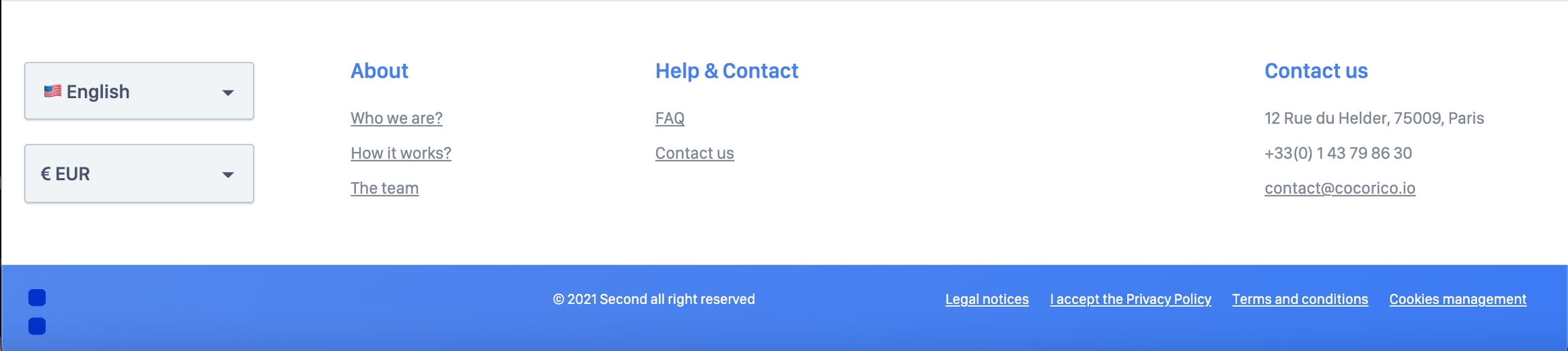
Content pages
Mandatory content pages
Update a content page
Delete a content page
Related resources
Last updated
Was this helpful?