Commands
handeling the commands and scheduled tasks on a platform
Definition
Create commands
Read the commands section

Update commands
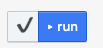
Delete commands
Related resources
Last updated
Was this helpful?