RFP page (RFP)
Instructions for request for proposal pages - RFP rendering type activated
Definition
Request for Proposal (RFP) pages serve as public interfaces that present detailed information about available services. These pages also enable users to submit bid proposals. When the RFP bundle is activated, the asker's application becomes visible, allowing users to place a bid offer.
WHO CAN USE THIS FEATURE?
All users
Create a request for proposal
Askers are the only user types who can create requests for proposals. Offerors cannot create requests for proposals.
The request for proposal creation process is described in the article RFP solution: Create a Request for Proposal
Read a request for proposal
See the following documentation for more information: Listing page (Time-Based rendering type)
The RFP mode only contains the description of the request for proposal, with the attached files, you can download them by clicking on the button download (figure 1).
Below the description, users can see the desired start and end dates of the requested service.
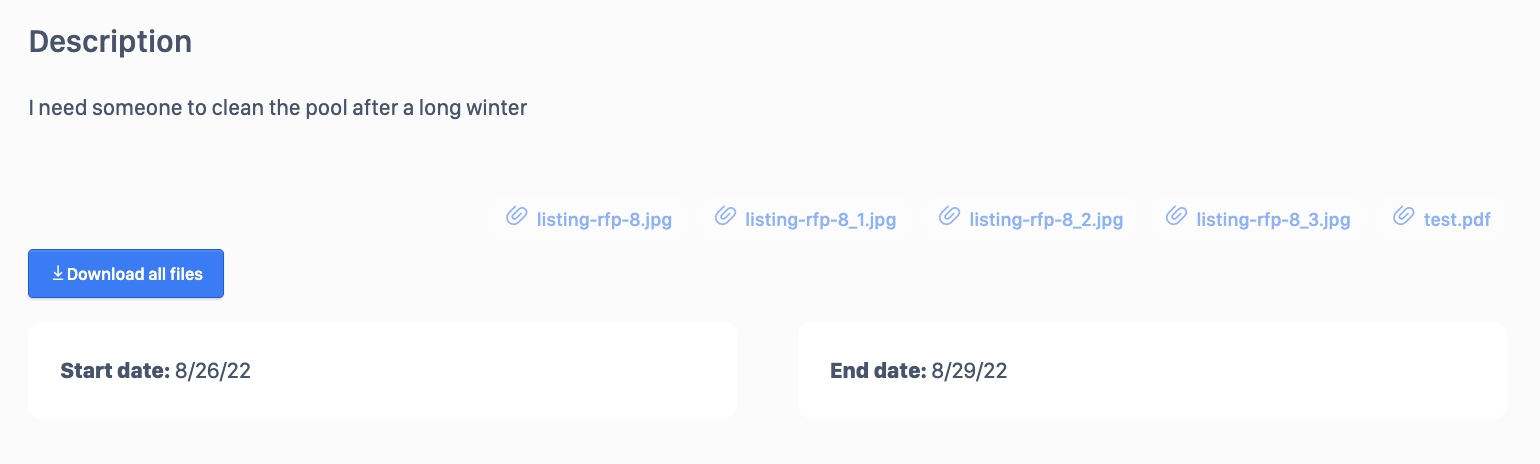
The bid card on the left of the request for proposal page allows the offeror to create a bid proposal by clicking on the button “BID” (figure 2)
The expiration date corresponds to the date until which you can make an offer.
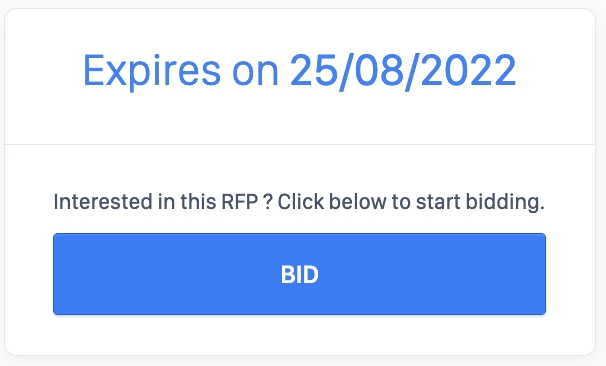
You will be redirected to the Bid proposal page: Bid proposals (RFP rendering type)
Update a request for proposal
Only askers can update their requests for proposals via their dashboard. The process is described in the article: Listing page (RFP rendering type) . Offerors cannot update requests for proposals.
Delete a request for proposal
Only the asker can delete their request for proposals via their dashboard. The process is described in the article: Bids dashboard (RFP rendering type) - Delete a Bid. Offerors cannot delete requests for proposals.
Related resources
Front:
Dashboard:
Business rules:
Last updated
Was this helpful?