Users onboarding page
Fill the user profile information
Definition
Create an onboarding
About your presentation
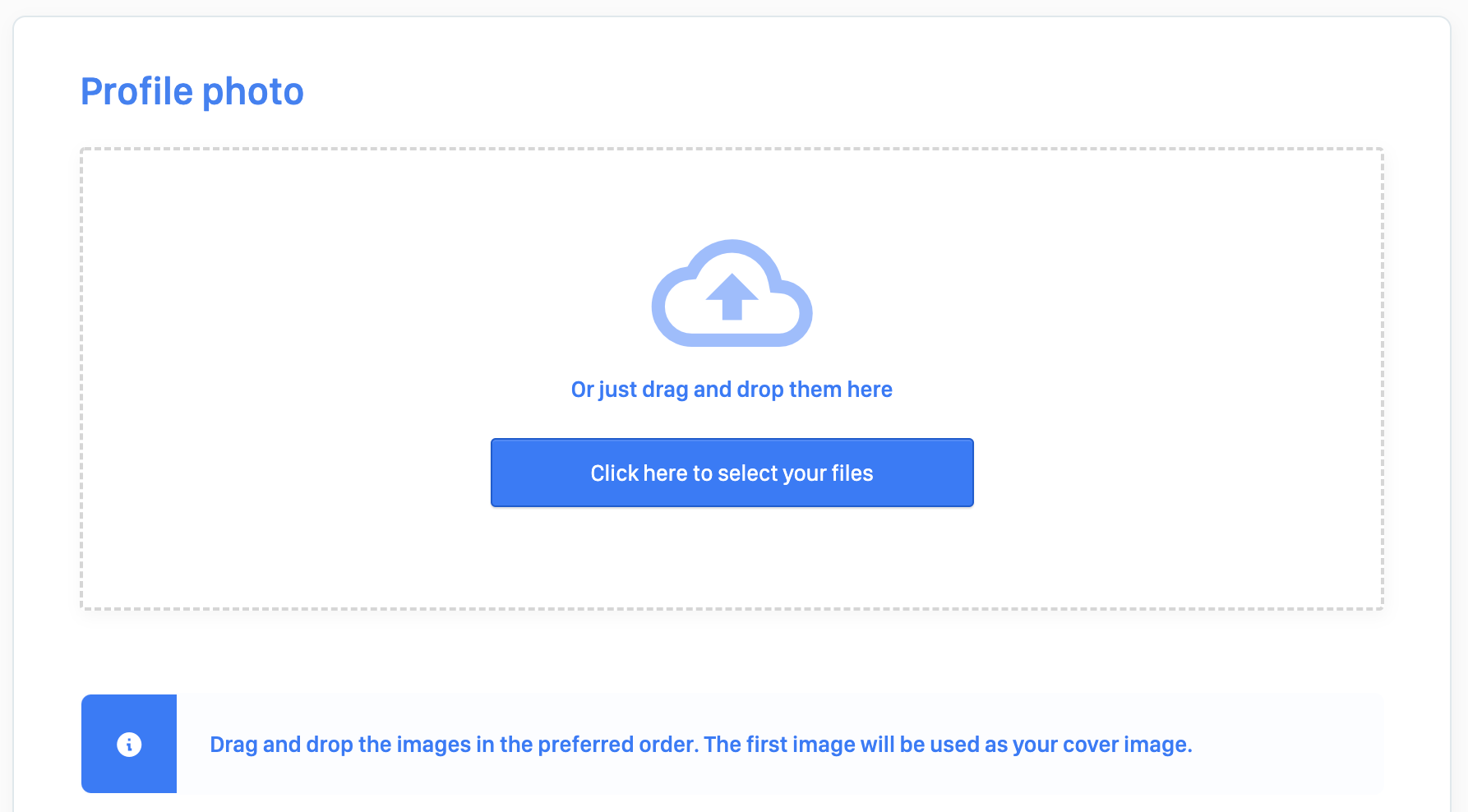
About me
About your user categories
About your user attributes
About your user address
Read an onboarding
Update an onboarding
Delete an onboarding
Related ressources
Last updated
Was this helpful?