Bids management
Managing bids when the request for proposal rendering type is activated
Path: SBO > Services > Bids
Definition
A bid with the ‘request for proposal’ rendering type can be considered equivalent to a booking with the other features.
It is the proposal made by an offerer in response to the ‘request for the proposal’ of an asker.
The bid is the services given when an agreement is made between the asker and the offerer to perform the desired service.
The booking allows all parties to agree on the date and if possible the place. It is a written record of this agreement. All of this is done via the platform.
WHO CAN USE THIS FEATURE?
This is for logged super-administrators and administrators with good roles/permissions.
Create a bid
Only the platform users (askers/offerers) can make a bid. Also, a bid is created when an offeror propose is service through an asker request.
Read a bid
On the SBO, super-administrators and administrators can see all the bids made on the platform.
Each bid block (figure 1) is composed of:
The request for proposal title
The bid start time and date
The bid status
The asker
The offeror
The bid price + asker fees
Bid ID
When hovering your mouse on a booking block or selecting one of the bookings, a sidebar menu will pop up. Click the blue folder on the right icon to see the booking details.
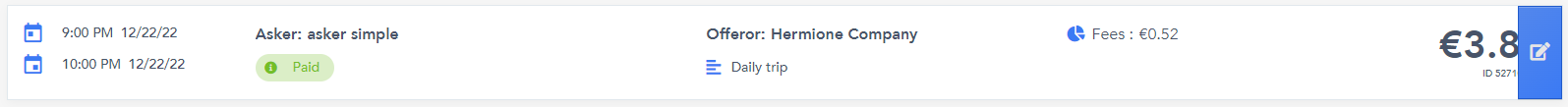
The booking overview displays the Asker and Offeror information along with the total price and fees. Here you can also verify the start, end, and duration of the bid.
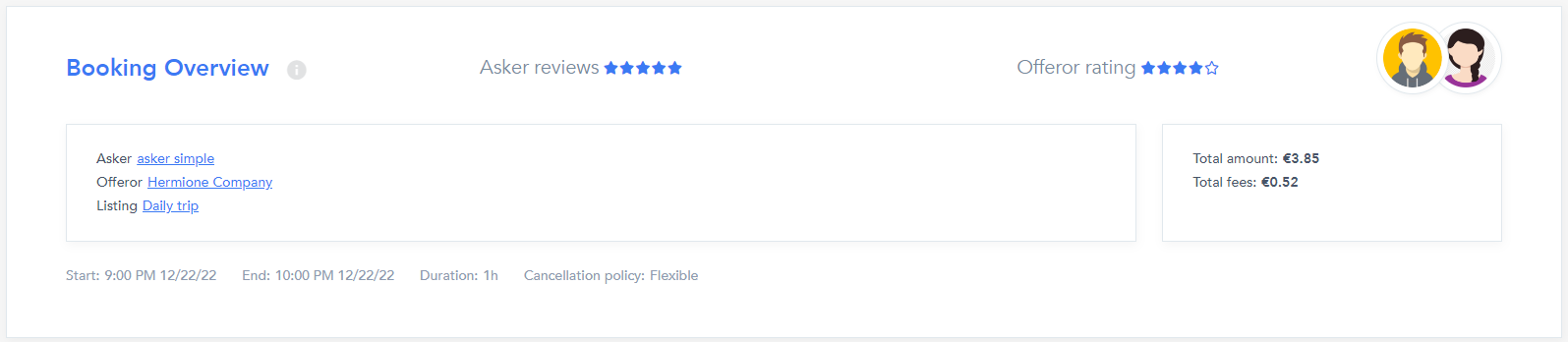
Statuses will show the current status of the bid.
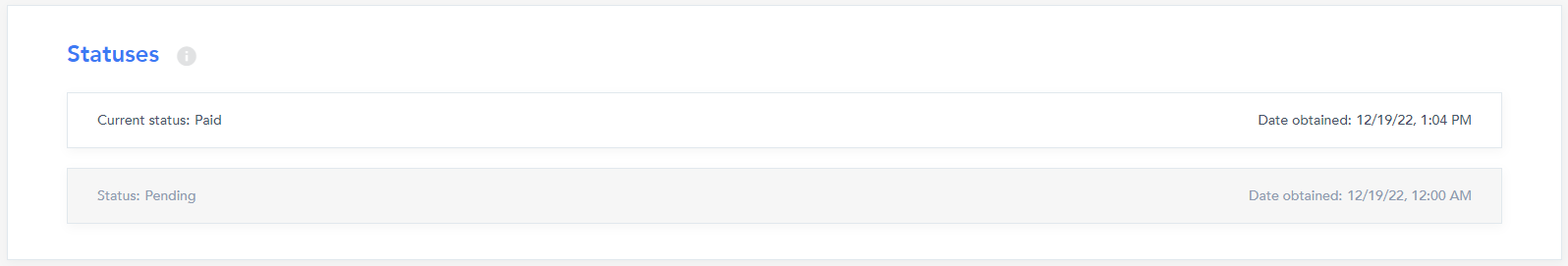
The Bid page also displays a list of the offered and platform services and prices.
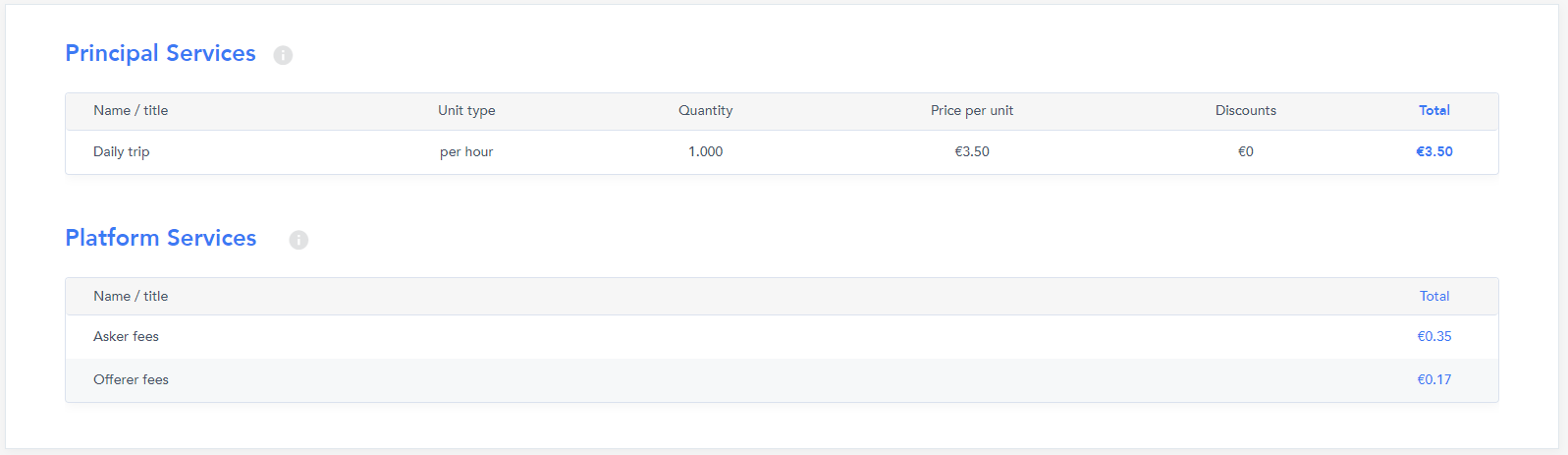
On the payment details, we have a more precise overview of the transaction.
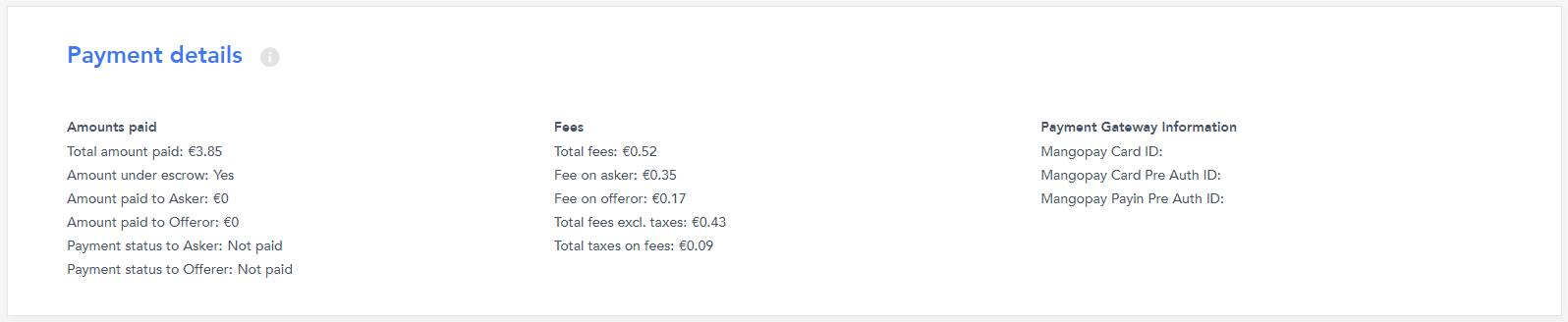
Update a bid
A bid cannot be updated
Delete a bid
A bid cannot be deleted
Related resources
Dashboard:
Business rules:
Last updated
Was this helpful?