Book a Listing (Seat-Based)
Workflow page of booking confirmation with the Session bundle activated.
Definition
Create a session booking
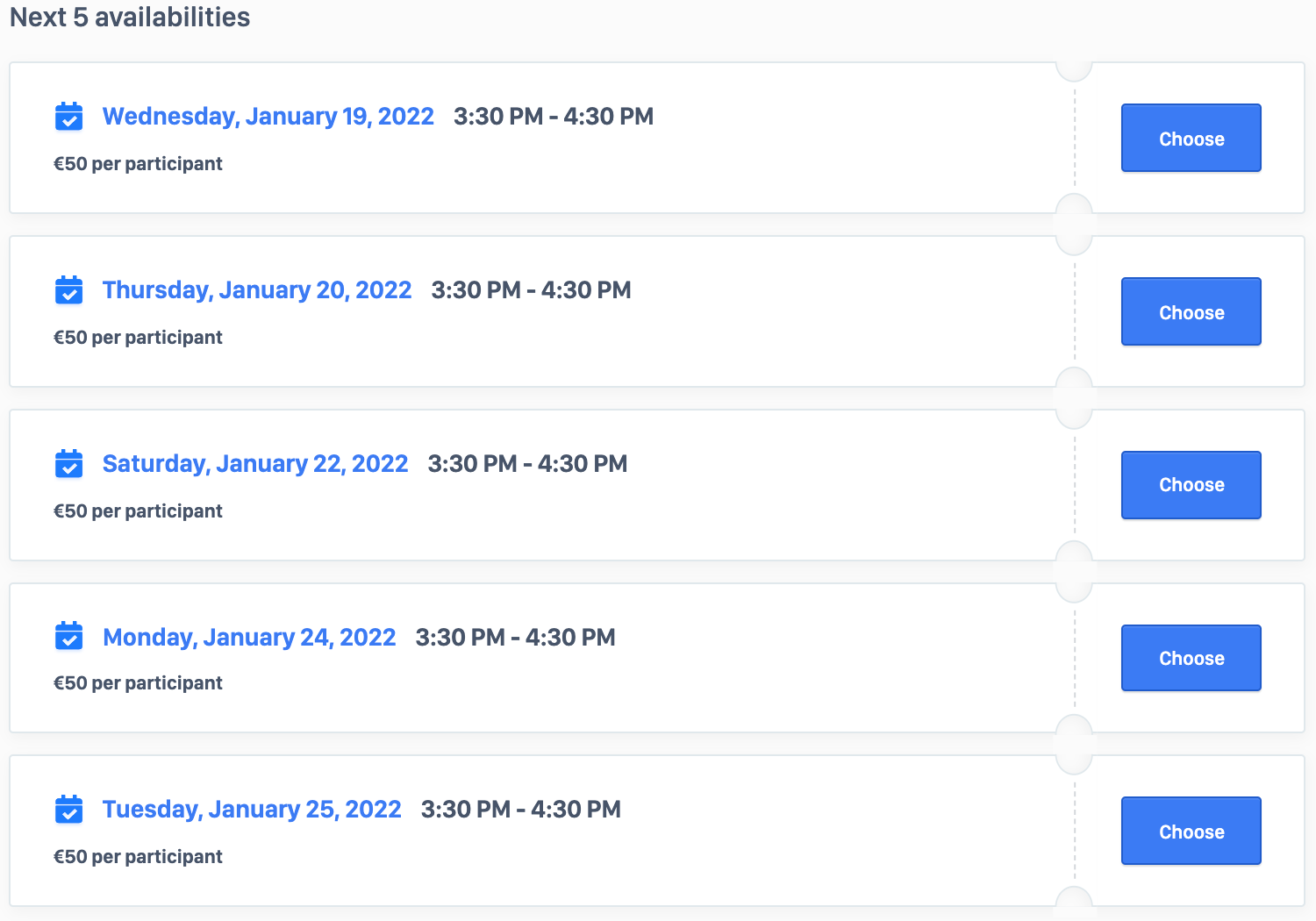

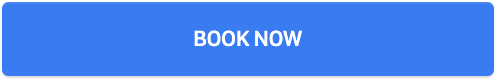
Book a Service
Session
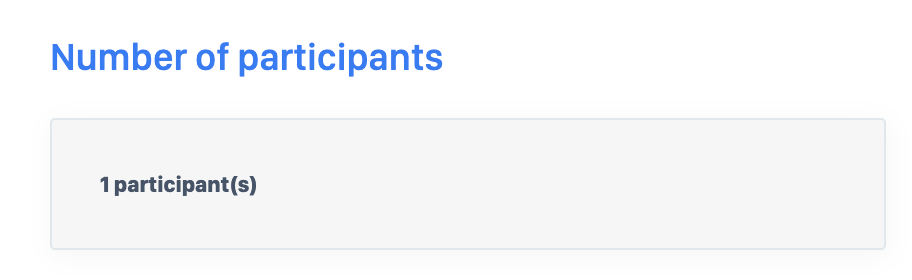
Update a session booking
Delete a session booking
Related resources
Last updated
Was this helpful?