Homepage (User search feature)
Managing the features on your platform’s homepage - User search solution
Definition
Users' first impression of a platform is formed through the homepage as it is the first interface they see. A homepage’s goal is to capture users' attention and to entice further exploration of the platform. As such, a clear message, as well as understandable funnels, must be explicitly displayed.
WHO CAN USE THIS FEATURE?
All users
Create a homepage
Homepages are generated by default. Users cannot modify content on the homepage. Administrators with the relevant rights and roles can change several aspects of the homepage.
Read the Homepage
A user search-activated homepage is similar to the standard homepage described here: Vendor Homepage or Customer Homepage, with an additional dedicated search bar.
Search bar
When the user search feature is enabled and the operator also enables Displays search form , users can select, through the related tabs at the top of the search bar (figure 1.1), which type of search they would like to perform.

The user search bar criteria slightly differ from the listing search bar (figure 1.2).

The search criteria are:
Location (figure 1.3)

A user category (figure 1.4). These are different from listing categories

Keywords (figure 1.5)

Search for vendors only (figure 1.6)
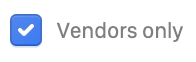
All criteria can be combined for a more precise search.
Criteria can be singled out for larger searches.
Users then click the “Search” button (figure 1.7) to launch the search. The results displayed will match the information the user has selected.

Update homepage
Please refer to the following documentation:
Vendor Homepage - Update a Homepage
Customer Homepage - Update a Homepage
Delete homepage
Please refer to the following documentation:
Vendor Homepage - Delete a Homepage
Customer Homepage - Delete a Homepage
Related resources
Front:
Business rules:
Last updated
Was this helpful?