User attributes management
User attributes help user searches to be more accurate by using filters on the user search results page
Definition
Create user attributes
Create a user attribute group
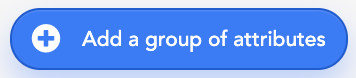
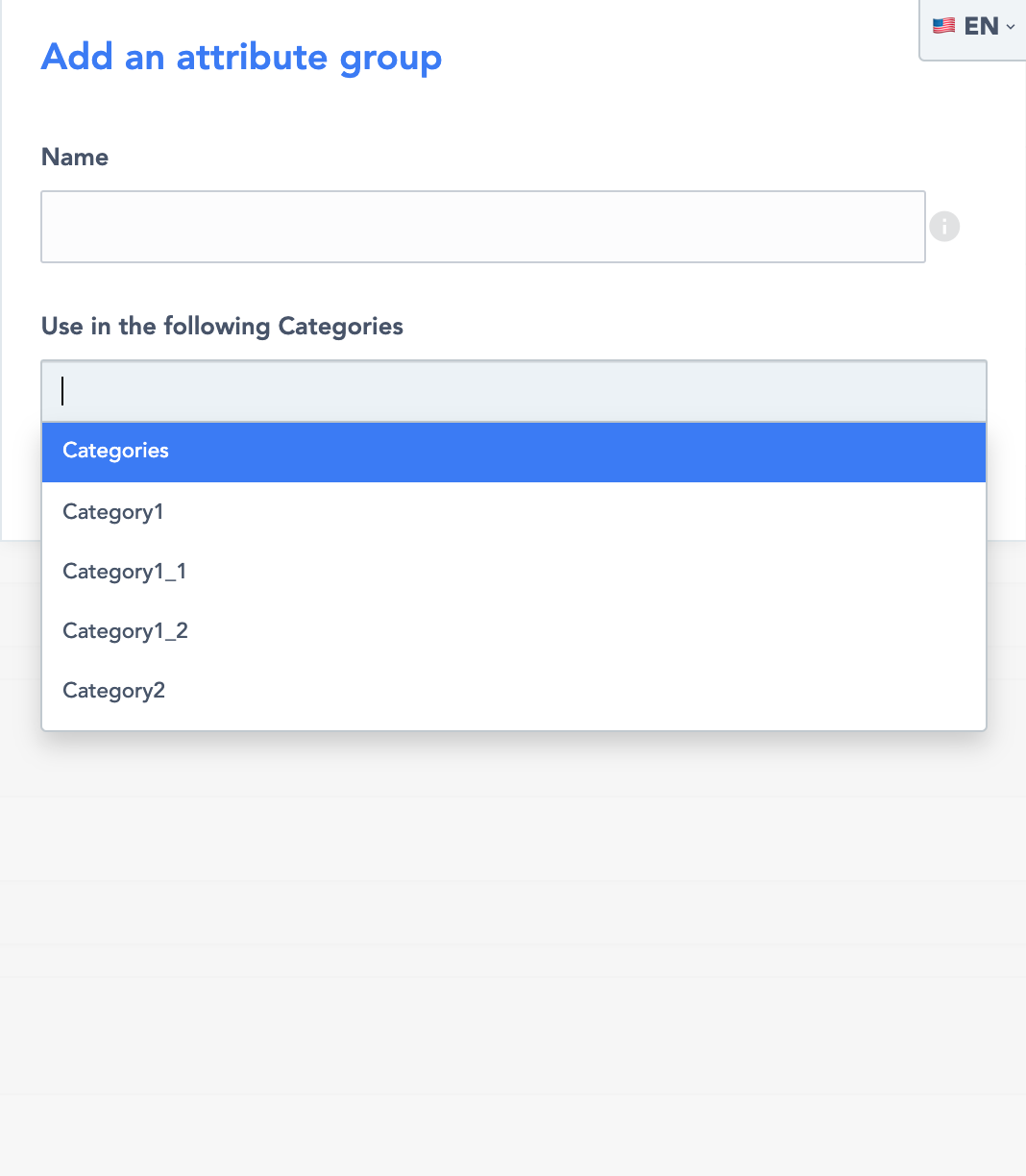
Create a user attribute
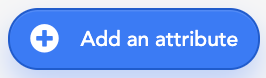
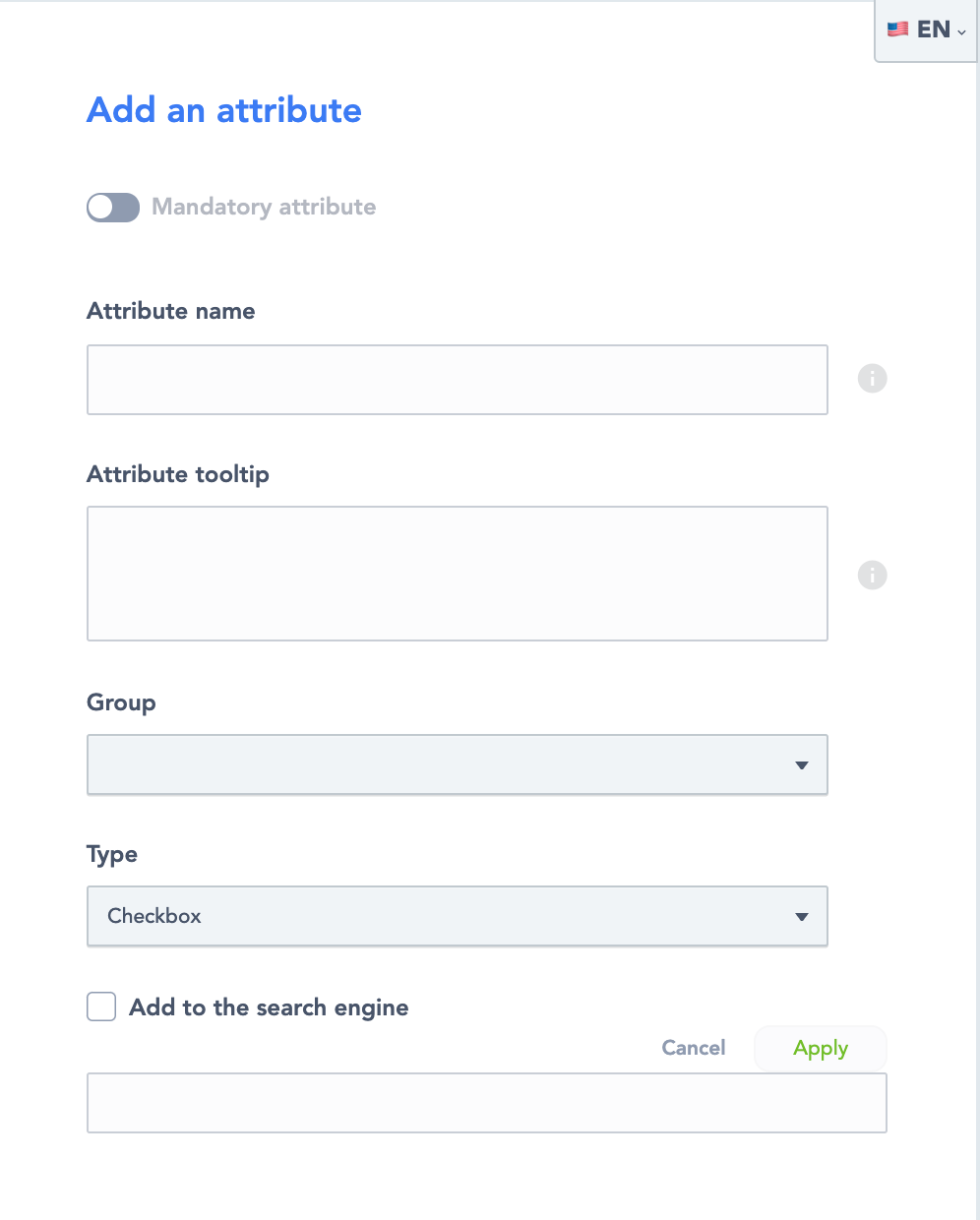
Read user attributes
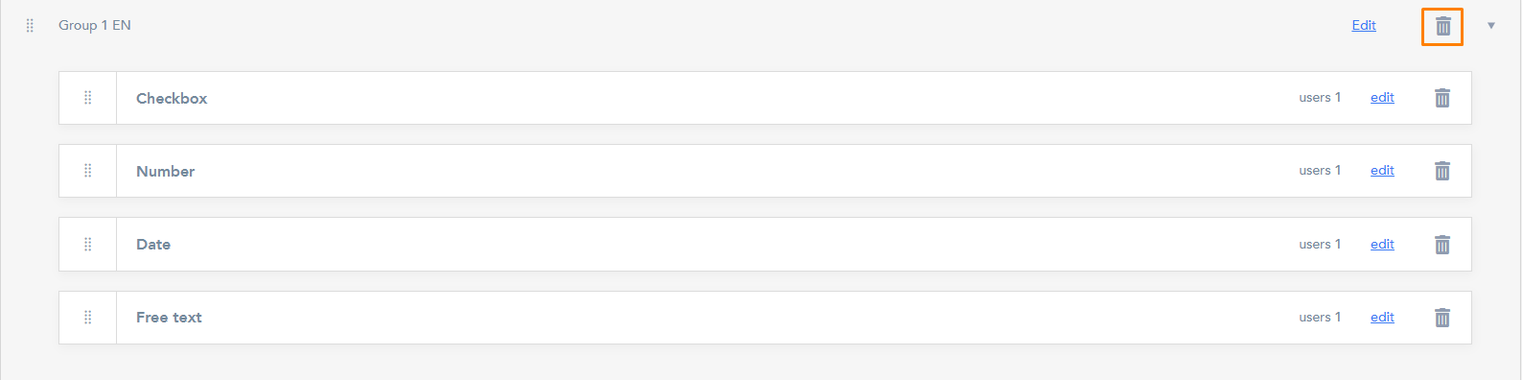
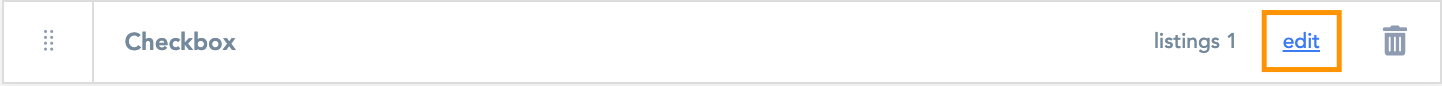
Update user attributes
User attribute groups
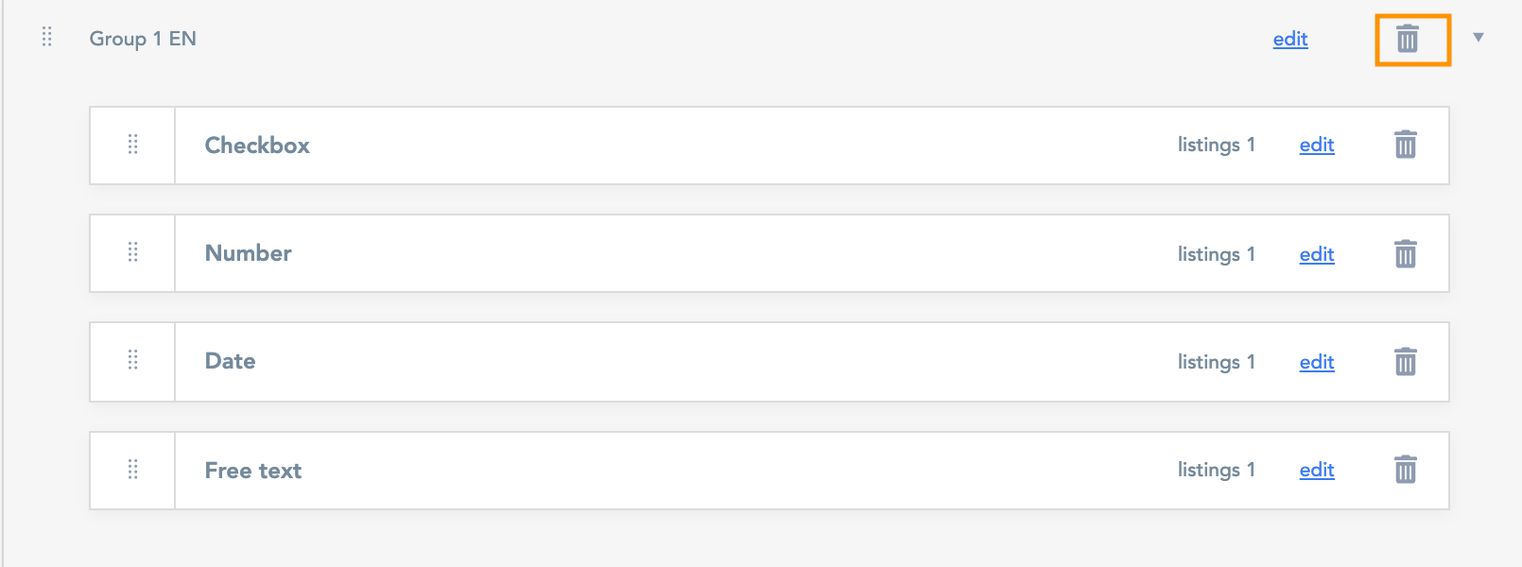
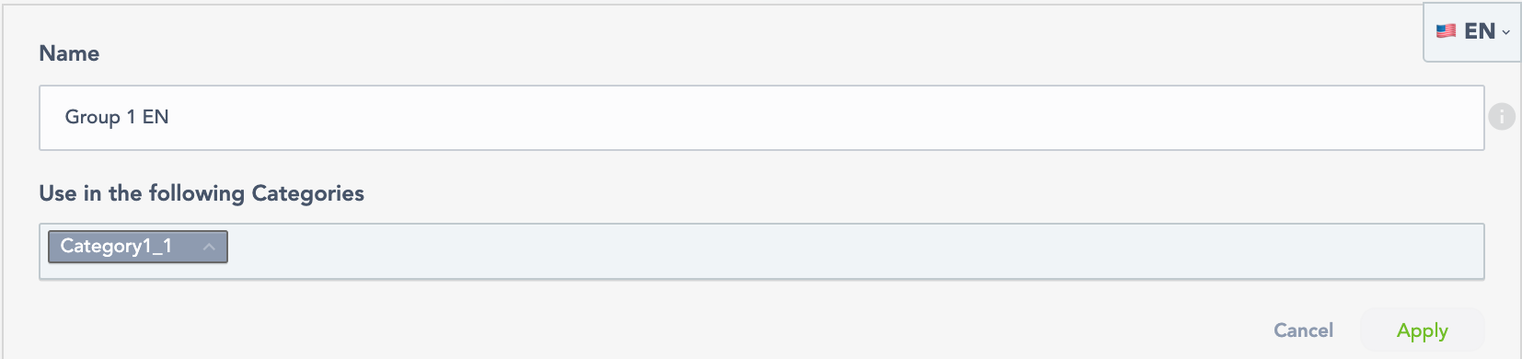
User attributes
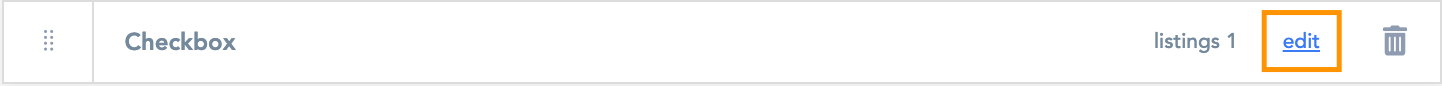
Delete user attributes
User attribute group

User attribute

Related resources
Last updated
Was this helpful?